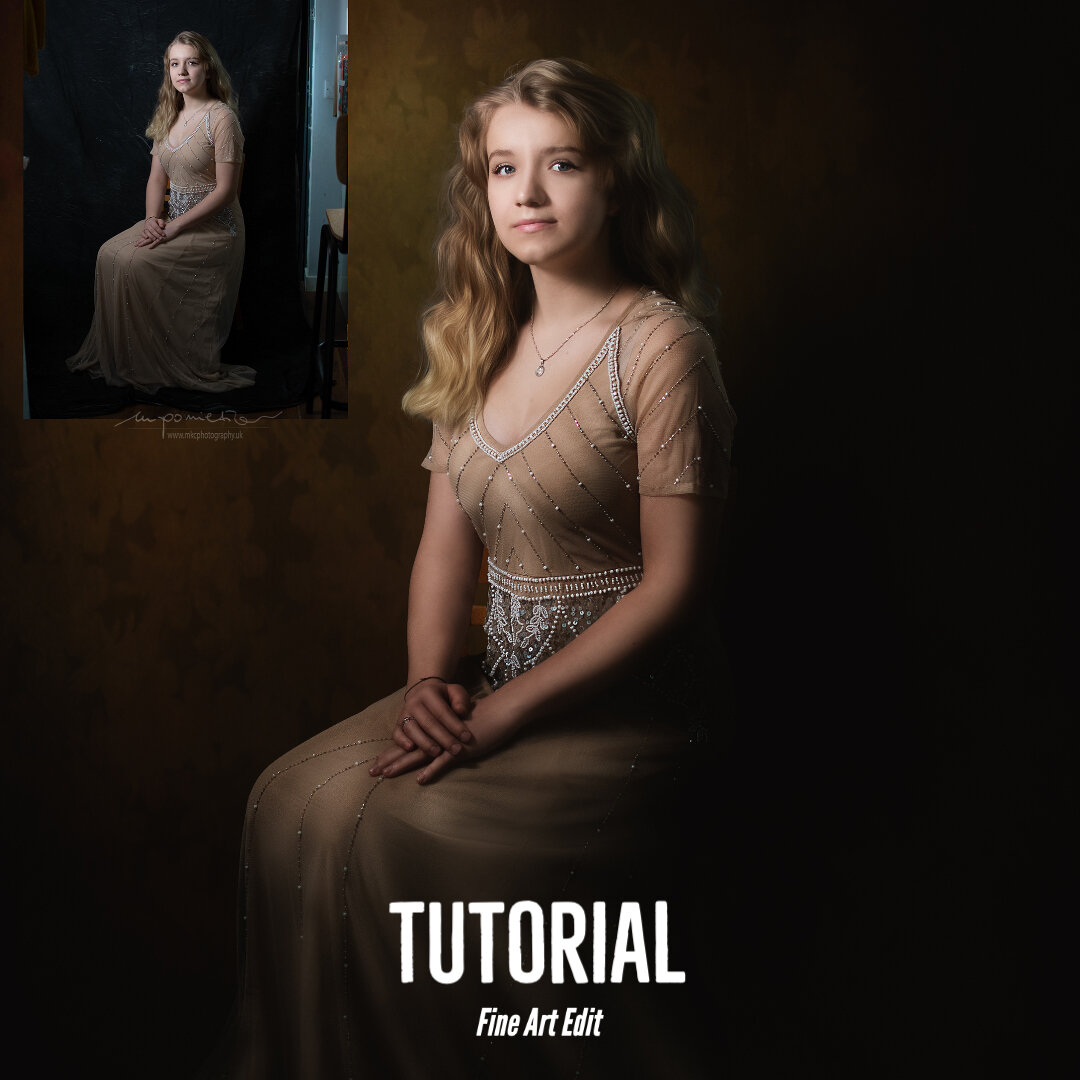FROSTY PORTRAIT - Editing Tutorial
Transform your winter photos into magical, whimsical scenes with our in-depth tutorial! Learn step-by-step how to edit frosty-day portraits into enchanting works of art. This tutorial covers adding realistic snow overlays, creating a dreamy blue mist effect, and enhancing depth for a captivating 3D illusion. Perfect for photographers and editors who want to bring an imaginative touch to their work. Unleash the magic of winter with this creative guide!
Learn step by step how to achieve this unique and timeless winterly effect on your photographs. You don’t really need previous experience with Photoshop as I am explaining every step carefully so you can be sure, that you will keep up with the tutorial regardless of your skills. You do however need Photoshop software in order to reproduce this edit. To edit this photo I used Lightroom and Photoshop 2025.
You will learn:
how to separate your subject from the background
how to fix the background using Generative Fill
how to prompt Generative Fill to create what you need
how to add 3 Dimensional effect to your photograph
how to use shortcuts in Photoshop
how to use actions in Photoshop
how to add snow to the photo
how to unify the photo colour-wise
how to add sharpness to the details
What you get with this purchase?
You will download pdf file with instruction on how to access the video online. There is no time limit to watch the video and you can do it unlimited amount of times.
You will get access to this tutorial in two languages: one in English and one in Polish.
You will get a colour grade file (LUT 3d) used in the tutorial
You will get a snow overlay used in the tutorial (more snow overlays available on the website)
Tutorial length: 30min
Required software: Photoshop and optional Lightroom.
What are you waiting for? Get creative and enjoy!
Transform your winter photos into magical, whimsical scenes with our in-depth tutorial! Learn step-by-step how to edit frosty-day portraits into enchanting works of art. This tutorial covers adding realistic snow overlays, creating a dreamy blue mist effect, and enhancing depth for a captivating 3D illusion. Perfect for photographers and editors who want to bring an imaginative touch to their work. Unleash the magic of winter with this creative guide!
Learn step by step how to achieve this unique and timeless winterly effect on your photographs. You don’t really need previous experience with Photoshop as I am explaining every step carefully so you can be sure, that you will keep up with the tutorial regardless of your skills. You do however need Photoshop software in order to reproduce this edit. To edit this photo I used Lightroom and Photoshop 2025.
You will learn:
how to separate your subject from the background
how to fix the background using Generative Fill
how to prompt Generative Fill to create what you need
how to add 3 Dimensional effect to your photograph
how to use shortcuts in Photoshop
how to use actions in Photoshop
how to add snow to the photo
how to unify the photo colour-wise
how to add sharpness to the details
What you get with this purchase?
You will download pdf file with instruction on how to access the video online. There is no time limit to watch the video and you can do it unlimited amount of times.
You will get access to this tutorial in two languages: one in English and one in Polish.
You will get a colour grade file (LUT 3d) used in the tutorial
You will get a snow overlay used in the tutorial (more snow overlays available on the website)
Tutorial length: 30min
Required software: Photoshop and optional Lightroom.
What are you waiting for? Get creative and enjoy!



Transform your winter photos into magical, whimsical scenes with our in-depth tutorial! Learn step-by-step how to edit frosty-day portraits into enchanting works of art. This tutorial covers adding realistic snow overlays, creating a dreamy blue mist effect, and enhancing depth for a captivating 3D illusion. Perfect for photographers and editors who want to bring an imaginative touch to their work. Unleash the magic of winter with this creative guide!
Learn step by step how to achieve this unique and timeless winterly effect on your photographs. You don’t really need previous experience with Photoshop as I am explaining every step carefully so you can be sure, that you will keep up with the tutorial regardless of your skills. You do however need Photoshop software in order to reproduce this edit. To edit this photo I used Lightroom and Photoshop 2025.
You will learn:
how to separate your subject from the background
how to fix the background using Generative Fill
how to prompt Generative Fill to create what you need
how to add 3 Dimensional effect to your photograph
how to use shortcuts in Photoshop
how to use actions in Photoshop
how to add snow to the photo
how to unify the photo colour-wise
how to add sharpness to the details
What you get with this purchase?
You will download pdf file with instruction on how to access the video online. There is no time limit to watch the video and you can do it unlimited amount of times.
You will get access to this tutorial in two languages: one in English and one in Polish.
You will get a colour grade file (LUT 3d) used in the tutorial
You will get a snow overlay used in the tutorial (more snow overlays available on the website)
Tutorial length: 30min
Required software: Photoshop and optional Lightroom.
What are you waiting for? Get creative and enjoy!